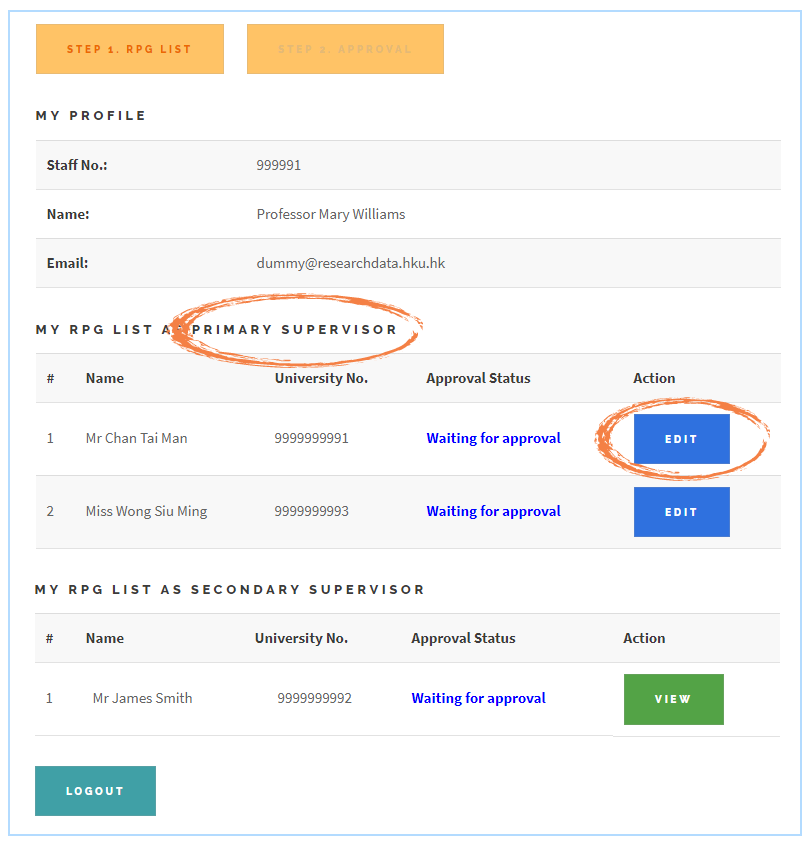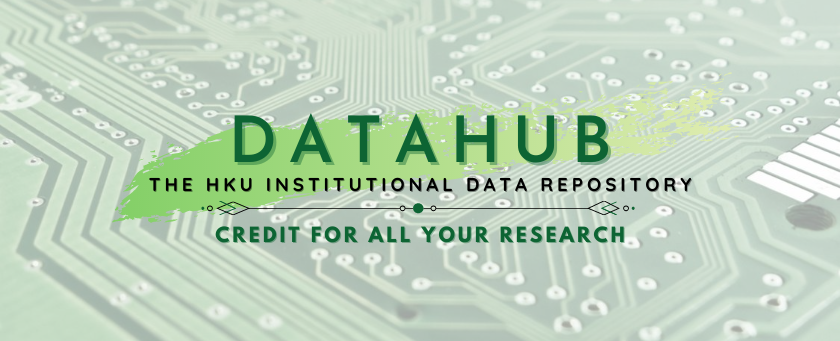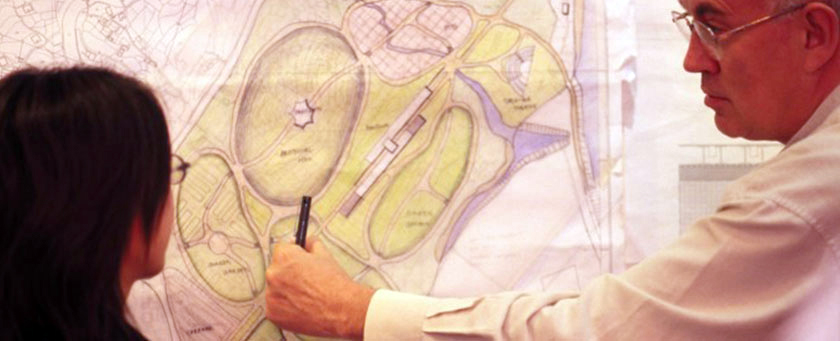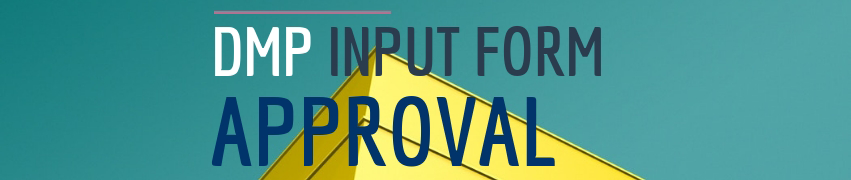
Step 1: Login Approval Form
Click "RPG INPUT APPROVAL" on the left navigation menu to reach the login page
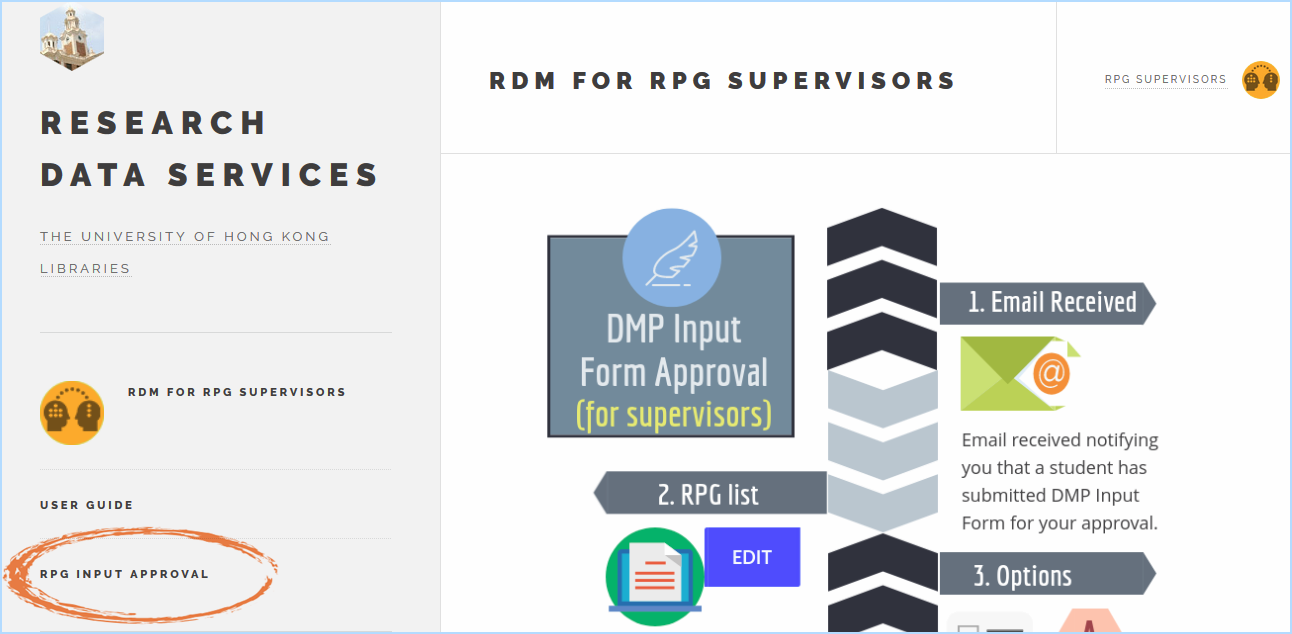
Click "RPG INPUT APPROVAL" to login the approval form with your HKU Portal Account.
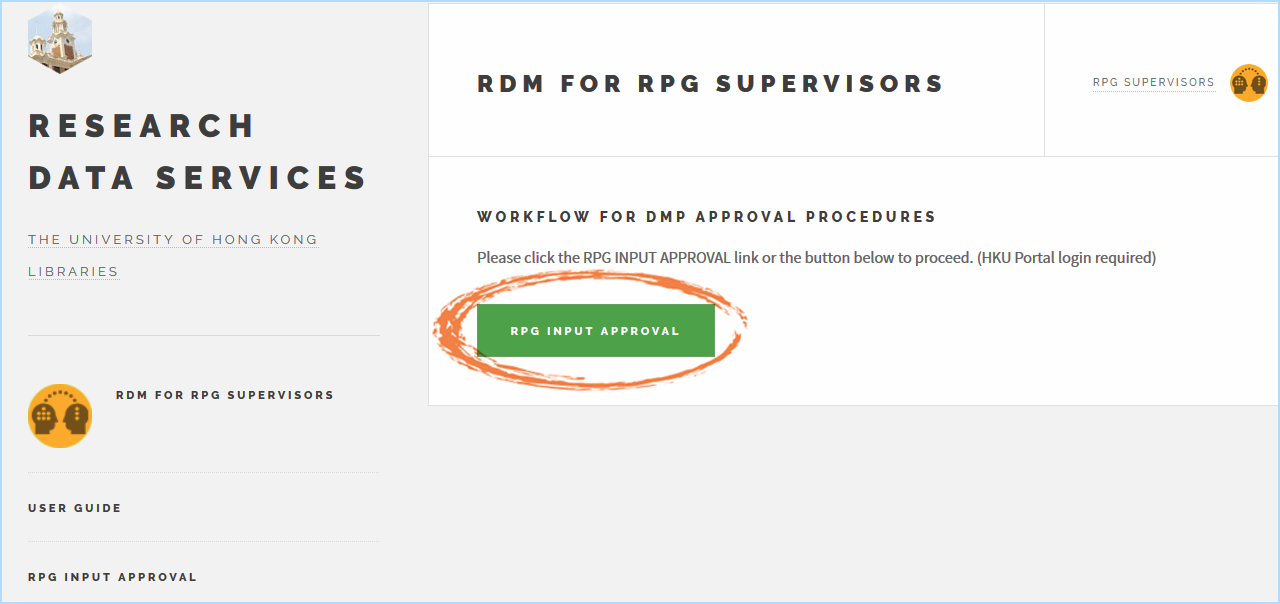
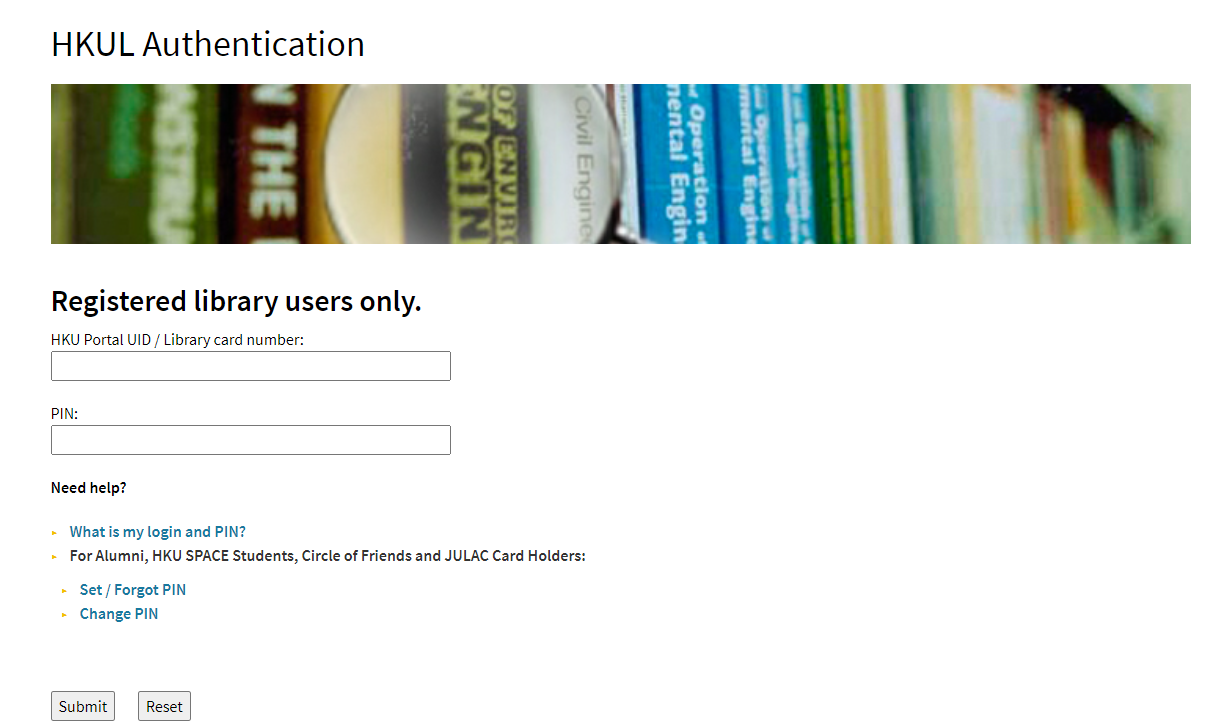
A list of your RPG students will be displayed. You will be able to EDIT and APPROVE forms submmited by students if you are the primary supervisor. You have VIEW ONLY right if you are the secondary supervisor.