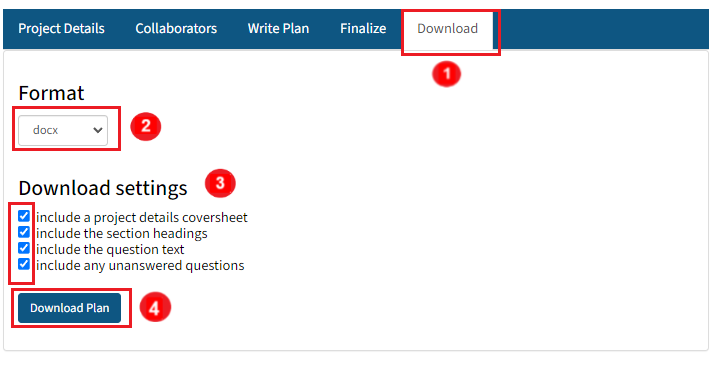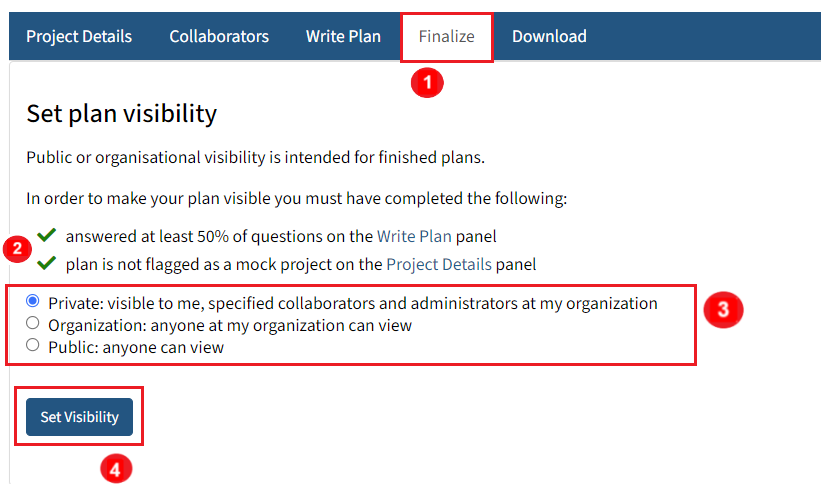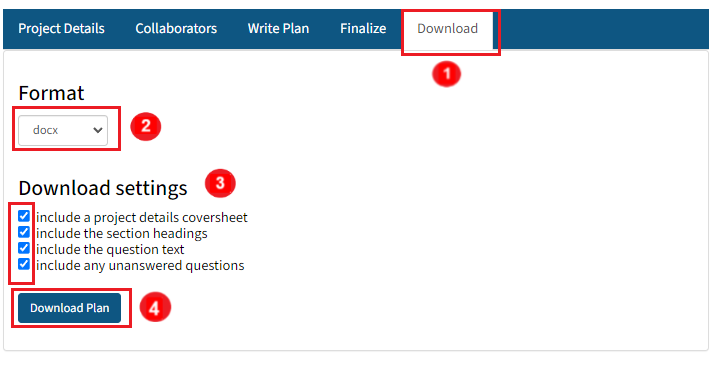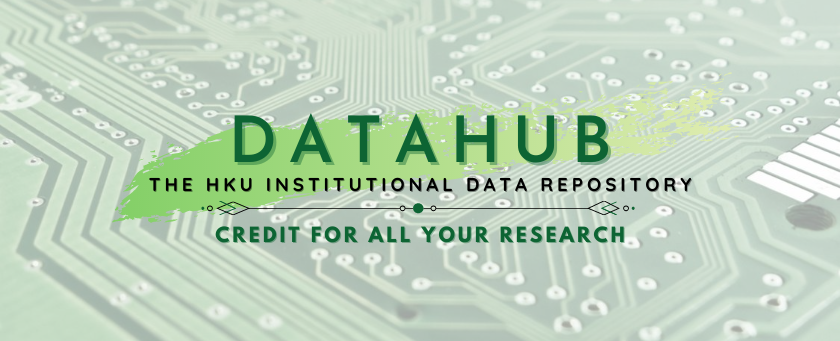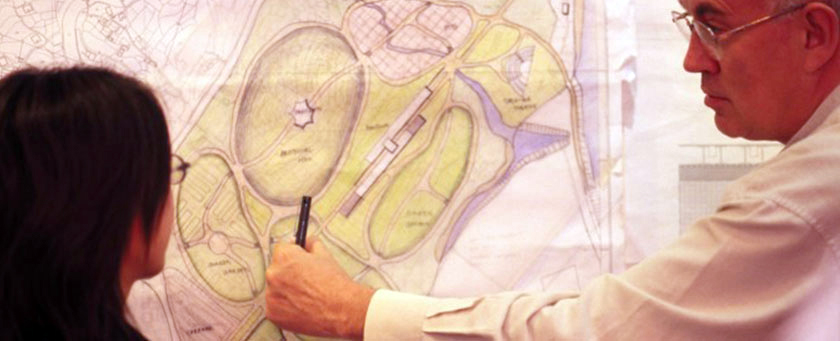Step 5: FINALIZE & DOWNLOAD YOUR PLAN
FINALIZE YOUR PLAN
- Click on the "Finalize" tab to finalize the plan.
- Check if you have completed the requirements if you want to make the plan visible.
- Select the visibility option for your plan (Note: the visibility of your plan is set as private by default).
- Click “Set Visibility” to set the visibility of your plan.
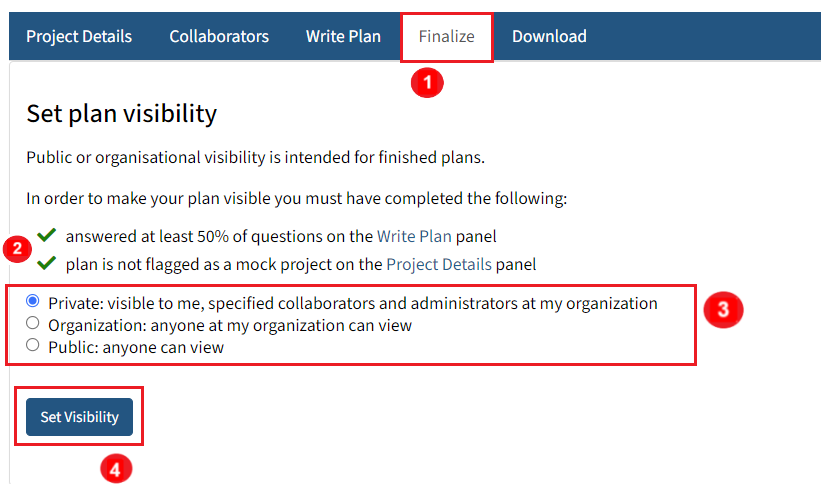
DOWNLOAD YOUR PLAN
- Click "Download" tab.
- Select the Format as docx.
- Check all the boxes under “Download settings”.
- Customize the font style, font size and page margin according to your preference
- Click on “Download Plan” to download your DMP document.