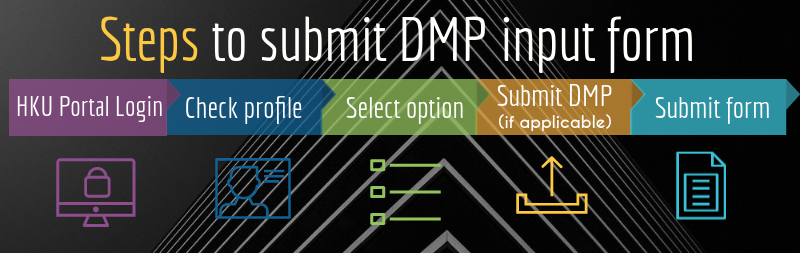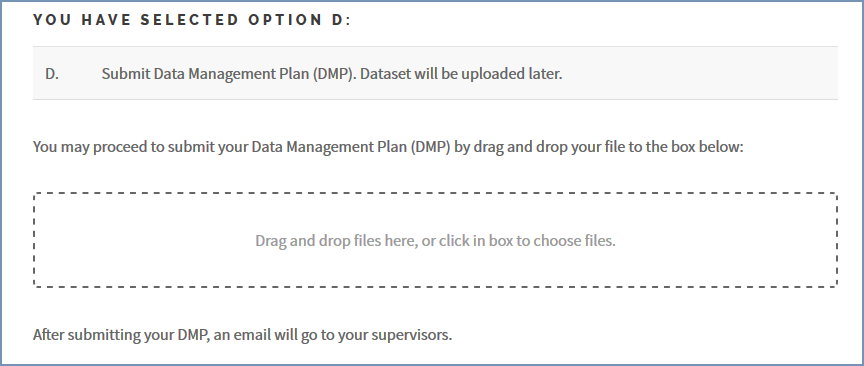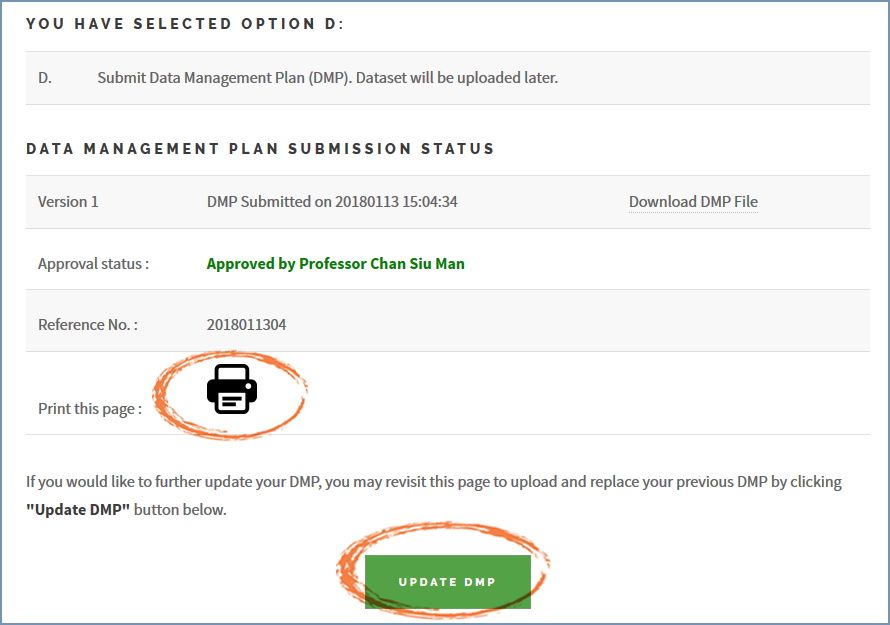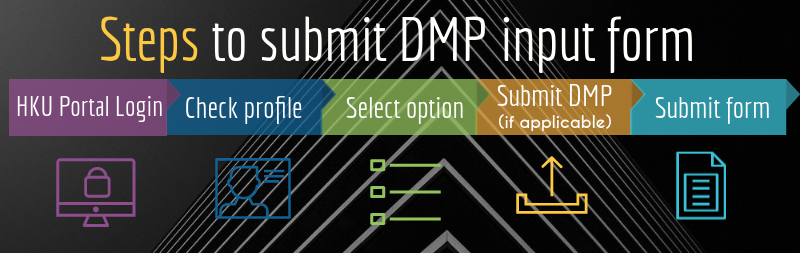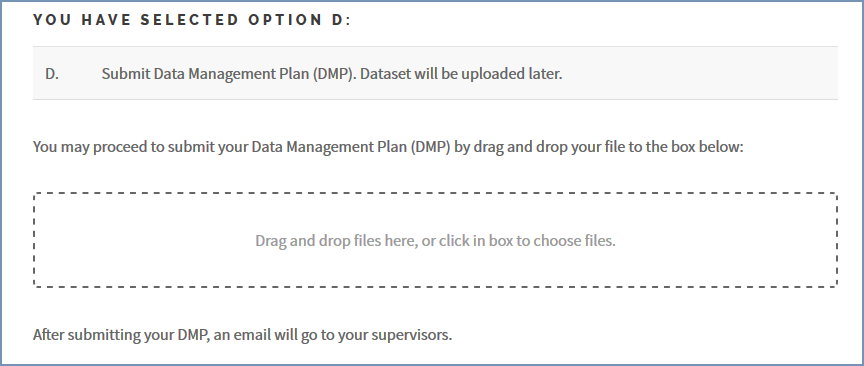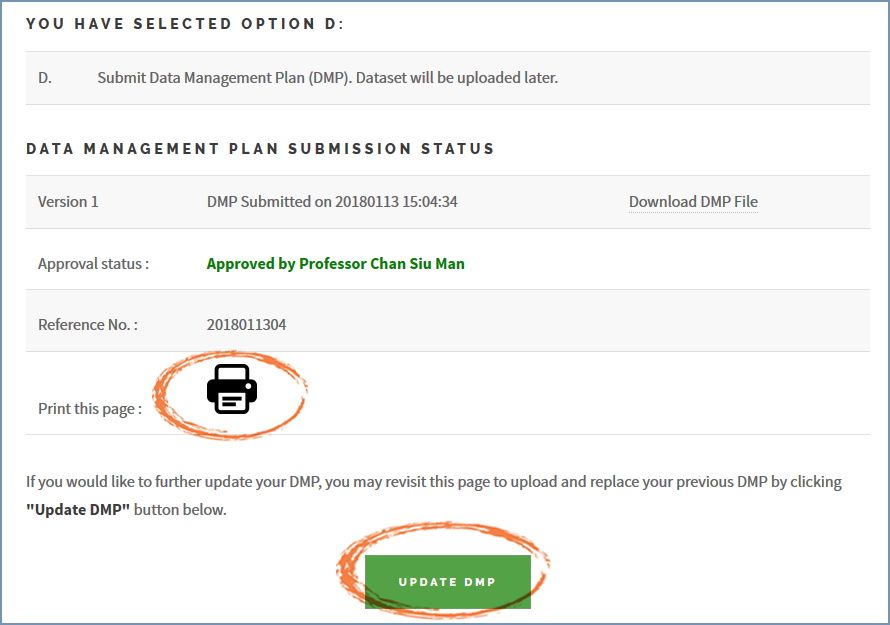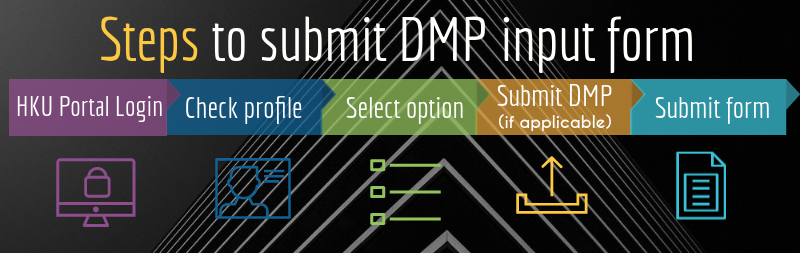
Step 3: Submit DMP
Choosing option D , the student has to upload the DMP document that has been endorsed by Primary Supervisor.
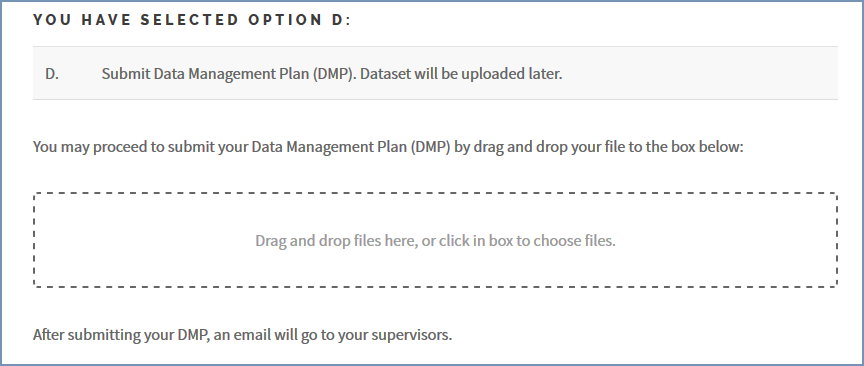 Upon completing the DMP Entry Page, it will display a proof of completion, which he/she can print if needed. The page will automatically send an email of completion to his/her primary supervisor and any co-supervisor.
Upon completing the DMP Entry Page, it will display a proof of completion, which he/she can print if needed. The page will automatically send an email of completion to his/her primary supervisor and any co-supervisor.
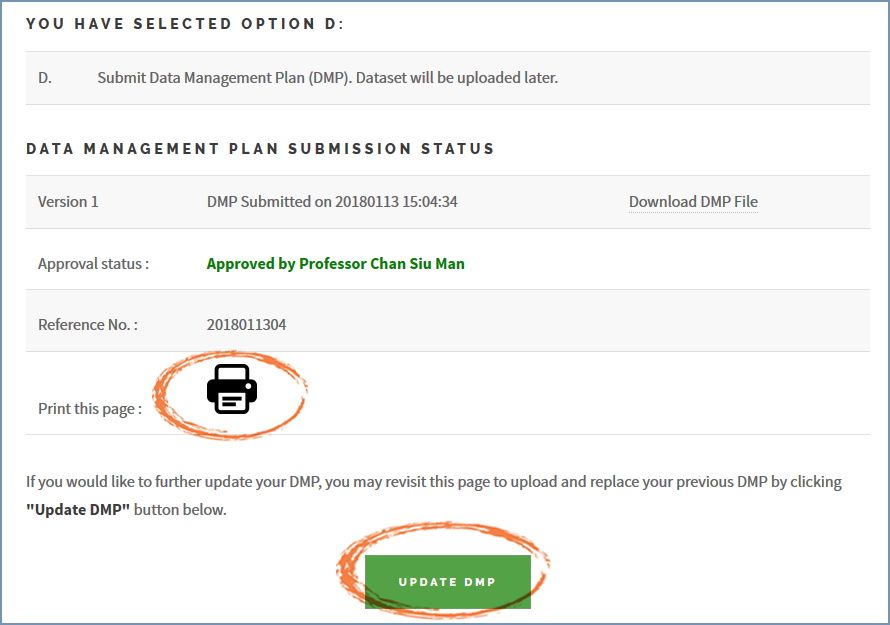 The student may revisit the form if he/she would like to further update the DMP in the later stage of the research project.
If the student uploads a DMP, he/she should also append the DMP to the Scheme of Research described in MPH5 & PHD5 of the Procedures, and submit as described there. The DMP will be another criteria in determining approval or non-approval of confirmation of candidature before the expiry of the probationary period.
Upon Library receipt of approved e-thesis, the Hub will generate a page as proof which the student is asked to forward to the supervisor, and/or department or faculty. This page will also show the results of submission or non-submission of DMP and dataset.
The student may revisit the form if he/she would like to further update the DMP in the later stage of the research project.
If the student uploads a DMP, he/she should also append the DMP to the Scheme of Research described in MPH5 & PHD5 of the Procedures, and submit as described there. The DMP will be another criteria in determining approval or non-approval of confirmation of candidature before the expiry of the probationary period.
Upon Library receipt of approved e-thesis, the Hub will generate a page as proof which the student is asked to forward to the supervisor, and/or department or faculty. This page will also show the results of submission or non-submission of DMP and dataset.